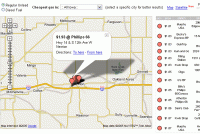![]() With the launch of Google Earth, and the Google Maps API, it was only a matter of time before the hacks started to filter out.
With the launch of Google Earth, and the Google Maps API, it was only a matter of time before the hacks started to filter out.
Google Maps Mania is a blog that is constantly coming up with cool links to hacks and fun stuff you can do with Google Maps. There are some really creative people out there messing around the Maps API.
Google Earth Hacks is another site that has a huge collection of fun things to add to Google Earth (the program I mentioned here). Google Earth has a plug-in system that allows for building on top of the application. The downloads area of this site hosts hundreds cool locations and little downloadable add-ins for the Google Earth Software.
Finally, the last one… the “fun” Google Map hack is a game called Tripods. The game is a multiplayer game that takes place in (the map of) New York. You have to destroy tripods running around the city without getting killed yourself.
 I talked about
I talked about  Google released their “
Google released their “ This past weekend I traveled to
This past weekend I traveled to 

 With tornado season upon us (at leat in Iowa anyway), I ran across this
With tornado season upon us (at leat in Iowa anyway), I ran across this